Table of Contents
SaaS Definition
A SaaS or Software as a Service system is a software distribution model in which both the software and the managed data are centralized and hosted on a single server external to the company.
It implies that the company’s software is not the same, but a provider takes care of the hosting of said software in the cloud, maintenance, and support.
The contracting corporation accesses the software and all its information over a web browser from any computer.
That means that all the data, processes, results, etc., kept in this software are only accessible from anywhere. Both software and data centralize and hosted on a single server.
What are the Advantages of SaaS?
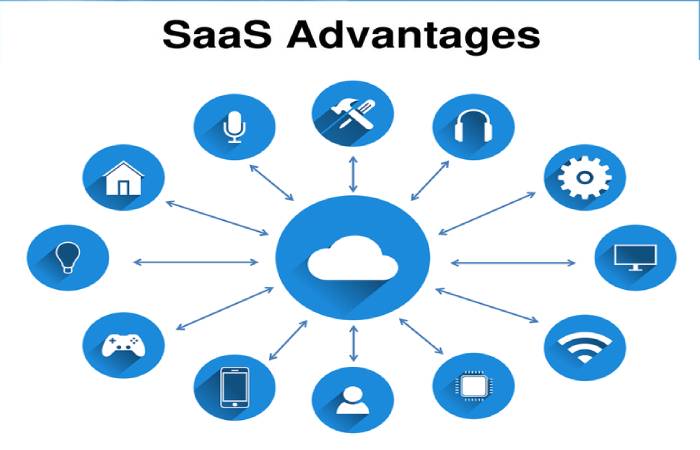
The implementation of a SaaS system for business software can offer many benefits to the organization.
1. Time Reduction
- One of the significant differences with the traditional model is that the SaaS system’s software already configures.
- It represents a significant time-saving in the software installation and configuration phase on each of the computers used.
2. Cost Reduction
- This centralization of the software also means a reduction in acquisition costs.
- The application’s shared location reduces hardware and software licensing costs since paying a rental for the service is sufficient.
- It means that many SMEs can access specialized software that, in the traditional distribution model, they could not assume because it represents a significant burden on their overhead costs.
- But not only are the acquisition costs reduced, but the same also happens with the maintenance and support costs.
- The IT service desk software service provider company will also take care of these services so that the contracting company does not need an internal department specializing in it and can not worry about it.
3. Scalability and Integration
- SaaS solutions generally operate in a Cloud context that can be scaled and integrated with other Software as a Service solution.
- If we compare it with the traditional software distribution model, the user no longer needs to buy another application or server.
- Enable another SaaS system and order your hosting from the same provider.
4. Upgrades
- Software as a Service system providers is responsible for updating their applications and offering them to their customers.
- The expenses and efforts dedicated to updating the software consider reducing since it is unnecessary to buy and install the latest version for each update.
5. Easy Use and Testing
- SaaS solutions are easy to use on any operating system used by the company. These applications usually incorporate easy-to-use samples and support service from the supplier company.
- Also, users can test the different functionalities of the software before making the final purchase.
- As can be seen, this software distribution model supposes a new system from which corporations can benefit considerably.
- SaaS solutions still skeptics who believe that “it is better to have my data on my computer.”
- However, more and more traders are opting for new models. In the same way, companies that provide SaaS services are increasing in number and size.
- A sector that has grown so fast that it has not given its professionals time to train in the specific skills of SaaS, Cloud Computing, and other trends in software.
- From IEBS Business School, we launched a Master in Management Software: Open Source, SaaS & Cloud for all those professionals who want to get ahead of their market.
Also Read:– Pcworldsolutions
Top 10 Companies of SaaS

These are the SaaS product we use to accept and handle payments online.
1. Stripe
- The first thing that most companies have to decide is which payment processor to accept their customers‘ payments. There is a lot to select from, similar to PayPal, Stripe, Braintree, etc.
- It decided to choose Stripe because it’s easy to develop, it has low transaction costs for credit card processing, and it was easy to integrate into our dashboard.
- Those of you who follow us know that our relationship with Stripe got off to a rocky start in 2014.
- But all companies make errors at some point, and Stripe did everything it could to resolve the situation we met.
- Fast onward two years, and we can see approximately that we still love Stripe! We believe this is the best thing that has happened to online payments from PayPal, and we are happy to call you a business partner.
2. PayPal
- PayPal is another leading tool for handling, distributing, and accepting payments online for businesses and individuals.
- You can transmission money, create and send invoices, recurrent payment subscriptions, and more.
- At Kinsta, we primarily use Paypal to handle payments to affiliates, not to handle recurring customer payments or invoices.
3. Baremetrics
- Baremetrics is what its brand name says – it’s all about the metrics! It offers analytics and insights for some processors like Braintree, Stripe, and Recurly.
- When it comes to selecting some SaaS products for your business, this is a must.
- It simplifies the process of understanding your business revenue stream and helps you make data-driven decisions.
- You can instantly see juicy bits of data like monthly recurring revenue, average revenue per user, refunds, updates, lifetime customer values, user churn, and probably the two most important: your net revenue and income growth rate.
- You could analyze all this information yourself in a worksheet, but immediately, you should weigh the cost of your time to do so.
- Watch the demo of your dashboard control (see below). We love using the Baremetrics at Kinsta, along with the Stripe integration. It gives us an instant impression of our corporate activities.
4. Intercom
- Intercom is a customer platform with a set of products for live chat, marketing, feedback, and support.
- Remember, help is key to any successful business. So if you want our advice, make sure you have a sound care system, be it chat, in the entrances, etc.
- We’ve been using the Intercom since day one here at Kinsta, and it has worked very well for us.
- We pride ourselves on providing support from side members who are professional developers, working with WordPress every day, contributing to WordPress Core, and other open-source projects.
- As a result, the know-how of our support unit is second to none.
- There is nothing worse than starting a chat session and feeling like you know more than the person on the other side.
- That will never happen at Kinsta!
- Intercom has provided us with an easy way to integrate chat and support tickets (see below) into our dashboard, so customers know that we are always one click away, 24/7.
- Our average support ticket response time in 2019 was 1 minute and 27 seconds!
5. Slack
- You’ve probably heard of Slack by now! If not, you should try immediately.
- Slack is a team messaging app designed to communicate with colleagues quickly and easily, no matter what platform.
- All members of the Kinsta team use Slack on a daily or possibly hourly basis. It helps us do everything from chatting about industry news, collaborating on team projects, and of course, occasionally sharing a Giphy.
- We use the paid type, but the free version works great if the few limitations don’t bother you. Slack is significant for any company just starting, incredibly remote teams.
- The Kinsta team spread across multiple continents, so we rely on Slack for communication across time zones and platforms. When it comes to its products, this is a must.
- Be sure to check out our leader on how to use Slack effectively.
- There are some delicious Slack alternatives out there. We have collected them in this detailed post.
6. Trello
- Trello is an online collaboration tool that allows you to easily create boards, lists, and cards to organize your projects.
- It uses by companies worldwide, including Adobe, Pixar, Google, PayPal, and National Geographic.
- And also, Trello allows us to quickly make tasks and save track of who is working and on what.
- We have a Trello whiteboard to track new topics and ideas and set deadlines even for our blog and inbound marketing activities.
- Sharing a whiteboard is as simple as one click. We use the free plan, which makes it another must-have for start-ups.
- By the way, Asana is another great project management tool worth taking a look at it. To compare the features, be sure to check out our detailed Trello vs. Asana guide or this comparison on the best Trello alternatives.
7. G Suite (Email + Collaboration Tools)
- In 2019, no one liked to receive emails, and it seems like everyone is continually trying hard and failing to hit the zero inbox goal.
- But every business needs a way to connect through email. When it comes to email holding, there are many options to choose from, such as Zoho, Office 365, Rack Space, and G Suite.
- The platform Google Cloud drives the WordPress hosting managed by Kinsta, so obviously, we’re big fans of their infrastructure and applications.
- We use G Suite for email hosting, allowing each employee to have a unique, professional @ kinsta.com email address and access it through Gmail or their favorite email client.
- And when it arises to Gmail (and its add-ons and extensions ), you can hardly go wrong. Based on the email market share, as of December 2019, Gmail accounts account for 25% of email client usage based on many opens.
- The basic G Suite plan, which we use at Kinsta, is reasonably priced at $ 5 per user per month. It also gives everyone 30GB of online storage for Google disk and access to Google Docs, which we use here at Kinsta.
- For more guidelines on how and why we use it, please see our detailed guide: The Benefits of G Suite for Your Business.
8. Dropbox
- Five hundred million people worldwide, along with more than 200,000 companies, use Dropbox regularly to access and share leaflets and files on the go.
- We use Dropbox at Kinsta to share big files and allow remote team members to access them more easily from anywhere, no matter what platform they’re working on.
9. Zeplin
- Zeplin is a collaboration tool designed specifically for developers and designers.
- Make it informal to create, collaborate, and share design and style guides, complete with assets, specs, and code snippets.
- Our developer teams use them to ensure everyone follows the same standards and stays on the same page during challenging projects.
10. Zoom
- Zoom is a top-level video conferencing tool. It works countless on all devices, from smartphones to tablets to desktops.
- At Kinsta, we use Zoom to enable close collaboration between team members around the world.
- Also, we hold monthly AMAs where team members share more details about their role within the company and their hobbies.
- READ MORE:- technoloyintr

