Table of Contents
Email Definition
The email is a product of technological evolution applied to traditional written communication by letter, and contact is the means most daily use, along with instant messaging services.
Its name in Spanish comes from the English “email” (Electronic mail).
According to technological advances as a predominant factor, the social need changes over time, and communication is one of the areas of application with increasingly rapid advances.
Thus, it is the first step in replacing the letter and the manuscripts, which have occupied the history of communication between people for hundreds of years.
What are the Characteristics of Email?
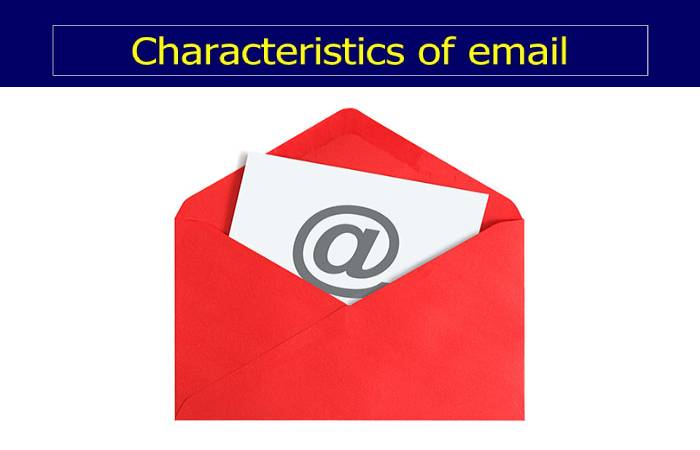
The fundamental difference and the benefits of this medium are:
- It’s almost the immediate delivery of the content to the recipient.
- Email is not only limited to text, but images and multimedia elements such as videos or audio can embed in the body of the mail.
- Its ability to edit the content and format multiple times.
- Possibility of attaching almost any type of information (audiovisual material) or even other technological products (compressed programs, etc.)
- Possibility of confirming receipt by the recipient, tacitly (when there is no automatic rejection from the server) or expressly (when a receipt confirmation is requested or the recipient confirms on his initiative)
Uses of Email
- Besides replacing the letter, email became a means of spreading publicity. The appeal of email for spreading advertising lies in its low cost and massive reach.
- Some programs can send the same email to thousands of different addresses in a matter of seconds.
- Emails with unsolicited advertising became a problem for both users and providers of the email service since the mailboxes’ capacity is infinite.
- These emails prevented valid emails from being delivered to the recipients.
What are the Types of Email?
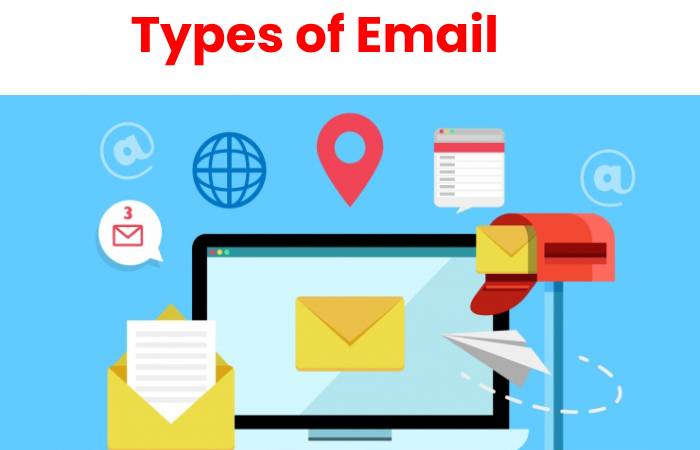
1. Email Accounts
We will start with the most basic. It accounts can be personal or corporate. I’ll show you a little moment about the importance of having both.
Corporate Email
- Whether you have your own business, work for a company, or are a freelancer, you should never mix the personal with the professional.
- You must have caught this many times by now. Well, I must tell you that email works the same way.
- In addition to helping you in the organization, a corporate email helps you give your business a more professional appearance, regardless of what it is.
- In this way, you also avoid the interruption that receiving personal emails can bring you while working.
Personal Email
- You can use this email for anything you want. Participate in social networks, register on different websites, subscribe to all the newsletters that interest you, connect with your friends and family, etc.
- By having a private email account, you don’t run the risk of professional emails getting lost among many individual emails.
- And now, yes, let’s move on to a more technical aspect.
2. Email Servers
To understand the technical part of the email a little better, I will introduce you to the types of email servers.
The servers can divide into outgoing and incoming servers. The outgoing servers are responsible for taking the email that is in the outbox to the incoming servers, which are the ones that deliver the email to the recipient’s inbox.
Let’s see some of the most used.
Output Servers
- SMTP (Simple Mail Transfer Protocol) is the most fantastic, widely used protocol for servers.
- It is responsible for sending your mail to your provider’s servers to later send it to another email account, which may be from another provider.
Incoming Servers
POP3
- POP3 (Post Office Protocol) is the oldest protocol for those that we will see here.
- This protocol downloads the mail to the first device with which it connects.
- Once downloaded, the mail deletes from the server, so there is no way to access it with more than one device.
IMAP
- IMAP (Internet Message Access Protocol) is more modern technology.
- Its advantage is that after the message is delivered, it will remain on the server. It allows you to access your email with more than one device.
- The downside is that you need more memory to use it.
Exchange
- Exchange is the enhanced version of IMAP that was created by Microsoft.
- The advantage is that this protocol allows excellent mail connectivity with applications such as calendars, for example.
- Now that you’ve understood a bit more about what goes on behind the email scenes.
3. Email Providers
It is essential to know the leading email providers since each one has some functionalities that may be more useful for you than others. Let’s look at the top 3.
Gmail
- Google’s email service is currently one of the most popular in the world.
- It has excellent organizational resources and removes spam with ease.
- Due to its success, the downside is that you can hardly find available names.
- If you want to create an email with your name, you must add numbers or symbols.
Outlook
- It was born before 2000. The chances are that you have had an Outlook account at some point in your life. Do not you believe it? Have you never had a Hotmail account?
- It is currently not so widely used, but there was a time when it was prevalent. Well, since 2012, Hotmail belongs to outlook.
- The outlook is one of the most popular email providers.
- It is Microsoft’s free email service. Its great advantage is that it easily integrates with Microsoft applications.
Yahoo! Mail
- It was already much more popular than now, but despite that, it continues to use widely.
- One of the factors is its easy integration with Facebook and the possibility of creating disposable emails that allow greater privacy.
- However, something to be careful with is that if you do not use your account for more than 4 months in a row, it will be automatically deactivated.
- After learning about the top 3 email providers today, let’s look at something more focused on marketing.
4. Email Marketing
As we already said, email marketing can bring excellent results in a digital marketing campaign. However, it is vital to know the types of emails that can send for this purpose.
Relational Emails
- The main objective of these emails is to create a relationship with the public through valuable content.
- It is essential to know where the recipient is within the sales funnel. In this way, it is possible to do a more efficient job.
- The variety and creativity of the content are also essential in relational emails since only in this way is it possible to capture the public’s attention.
- We can cite examples of relational emails, newsletters, welcome, or thank you emails, surveys, birthday emails, etc.
Promotional Emails
- Promotional emails are not exclusively emails to sell something.
- These emails can encourage the lead to take some action that does not necessarily lead to a direct sale.
- For promotional emails, segmentation is also essential. In this way, the probability of achieving the objective is much higher.
- A promotional email can be, for example, the sending of a free trial period, the launch of an ebook, an updated offer, or some unusual condition for the launch of a new product.
- Something important is that the number of promotional emails must be much less than the number of relational emails.
Transactional Emails
- Transactional emails are those that involve a transaction between two parties.
- They are the emails that send in response to an action carried out by the recipient.
- These can be receipts, password recovery, requested ebooks, email confirmation, etc.
Powered by Rock Convert
- It is essential to know the types to understand all the options we have to optimize our strategy.
- This way, it is easier to decide what is most convenient for our campaign.
- Writing emails that convert is essential to the success of any strategy.

