Table of Contents
What is Business on Facebook?
Business on Facebook allows a company to reach the millions of users it has today.
It usually checks their profiles several times a day and considers the companies and products they like or recommend by their friends.
What are the Benefits of Business on Facebook?
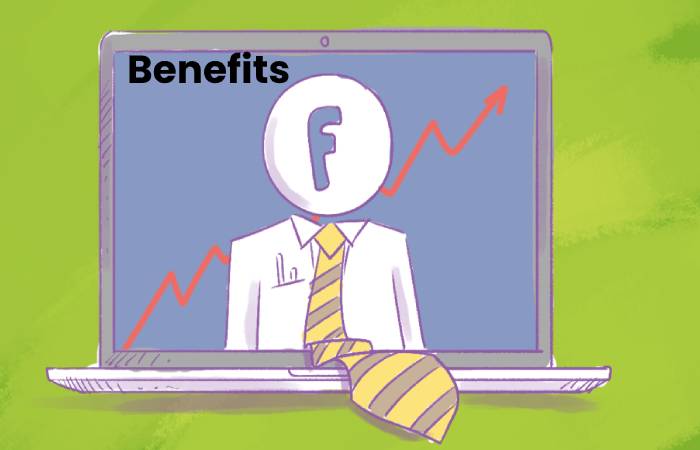
But in addition to this, other benefits that business on Facebook offers are:
- Be able to create a vast network of followers to whom you can later communicate the launch of your new products or services, your sales promotions, and your upcoming events.
- It can interact with your audience and thus create a close relationship with them.
- To know the opinions that people have about your products or services, and thus obtain feedback.
- It can quickly communicate with your audience and thus, for example, to respond promptly to their queries, complaints, or claims.
- Be able to make effective advertising capable of reaching only a particular type of audience (for example, from a specific location, in a certain age range, and with specific interests) and paying only for the clicks that the ads receive.
- Have an Internet site where you can exhibit or show your products or services to the public and publish your data such as a physical address, telephone number, email, website, and business hours.
How to Promote Business on Facebook [Step by Step]?

Today there are thousands of businesses that use Facebook successfully daily. So that your business is not left behind, in this guide, we will show you step by step how to promote your business on Facebook and take advantage of all the benefits it offers to trade.
1. Open an Account on Facebook
- The first step in promoting a business on Facebook and taking advantage of all its benefits is to open a Facebook account.
- By opening an account on Facebook, we create a Facebook profile, which is the place where we can keep in a bit with our friends.
- Learn a little more about them, share photos, videos, notes, links, and meet other people.
- Like the vast majority of people, most likely, you already have a Facebook account.
- If, for some reason, this is not your case, to create an account on Facebook, go to the Facebook page, fill out the form that appears on the right side of the page, and click the “Register” button.
2. Create a Facebook Page
- Facebook pages are like Facebook profiles, but we can attract followers by an unlimited number with some differences. And where for a person to be our follower, they do not need our prior approval. They tick on the “Like” key on the page.
- Unlike Facebook profiles, we capture “friends” up to a maximum number of 5000. And where for a person to be our “friend,” it is necessary that they previously send us a request and accept it.
- A Facebook page is the tool that Facebook provides to businesses so that they can promote their products or services, as well as obtain other benefits.
- To create a Facebook page, enter your Facebook profile (only a Facebook user can create and later manage a Facebook page).
- And then click where it says “Page” in the lower-left or, in any case, enter at this address: https://www.facebook.com/pages/creation.
Create Page
Below Facebook will guide you through a process of 4 easy steps so you can create your page:
Choose the type of page: choose the type of page “Business or brand.”
Add the necessary information: Add the following information:
Page name: enter the name of your page, which should correspond to the name of your business.
Category: choose the category that best corresponds to your business.
Address: Enter your business’s physical address (this option will only appear when you choose some categories such as “Local business”).
Phone number: enter your business’s phone number (this option will only appear when you choose some categories such as “Local business”).
Add a profile photo: Add your logo or an image that best represents your business.
Add a cover photo: Add an attractive image that represents your business.
3. Customize your Page and Make it Attractive
- Once you have followed the process described in the previous step, you can now say that you have your Facebook page.
- It can already be seen by the public and found in the Facebook search engine’s search results.
- However, before inviting people to visit and follow it, it is recommended that you personalize it. And make it as good-looking as possible, in such a way that when people see it.
- The following are some actions you could take to personalize your page and make it attractive:
Add more information: for example, the description of your business, the description of the products or services you offer, your opening hours, the address of your website, and your email.
Add images or videos of your business: for example, of the facade of your premises, your facilities, your daily operations, the activities or events that you have carried out or in which you have participated, etc.
Images add or videos of your products or services: for example, where the operation of one of your products shows or one of your workers providing one of your services.
Publish a story (review) of your business: for example, where you tell how it found, what it does, what is its vision, its mission, and its values or principles, etc.
4. Promote Page and Attract your First Followers
- Once you have a Facebook page that is attractive enough, so a person visits it.
- They decide to click on the “Like” button or the “Follow” button.
- Thus become a follower of it, the time to promote it to attract your first followers.
- The idea of attracting followers is to receive the page’s publications on their profile (specifically in their news section).
- And thus be more likely to recommend them (and so that other people know the page and follow it), and be able to interact with them (and thus retain them).
- The first thing you could do to promote your page and get your first followers is to recommend it to your Facebook “friends” (from your Facebook profile) and invite them to indicate that they like or follow it.
- To do this, snap on the “Share” button located under the cover photo of your page, then write a message if you consider it necessary, and click on “Publish.”
- In any case, click on the “Community” tab located on the left side menu, then click where it says “Invite your friends to indicate that they like.”
- In the right column, then choose the users you like would like the invitation to reach their email inboxes and click “Invite.”
- Other actions that you could take to promote your Facebook page are:
- Place on your business website or blog “buttons,” “badges,” “panels,” and other “social plugins” that Facebook offers (and that you can find at this link ).
- It incites visitors to your website or blog to visit your Facebook page, indicates that they like it or follow it.
- And also, publish your page’s web address on other social networks such as Twitter and Instagram.
- Publish your page’s web address in your email signature.
- Publish your page’s web address in your advertising material such as posters, brochures, flyers, business cards, etc.
5. Share Posts
- Sharing publications is the primary activity of every Facebook page.
- The idea of sharing publications is to have more chances to follow the page (seeing that engaging content of their interest is published).
- It maintains communication with people who already follow the page and recommend some of the posts (thus allowing more people to know the page and following it).
- So it is not enough to share posts, but you must make sure that you share attractive posts of interest to your audience and do it consistently.
- Share a post, while in the admin panel of your page, click where it says “Write post …” the top center of the page (in what is known as a biography). And then click on the type of publication you want to share.
- As for which posts to share, you could share, for example:
- Comment on behalf of a business (for example, a current topic related to the sector in the company locates).
- It is a greeting on behalf of your business (for example, for a holiday date).
- A short article is useful to your audience (for example, teaching how to use a product or provide advice).
- Images or videos of your products, your work is done, your workers, the premises of your business premises or premises.
- The events you have organized or in which you have participated.
- Launch of a new product.
- A sales promotion (for example, a discount for the products).
- The approach of an event will organize (Facebook allows you to publish complete information about the event.
- And later know who has confirmed their attendance and who affirms that they will not attend).
- Survey (Facebook allows you to create a study and later summarize the results).
- Link to an article published on your business website or blog, or on a third party’s website, that is of attention to your audience (to share a link, paste it where it says «Write a publication … »).
6. Interact with your Audience
- In addition to being able to share publications and thus attract followers and retain them.
- Another advantage of taking a Facebook page is being able to interact with our audience, and thus be able to create a close relationship with it, and also retain them.
- To interact with your audience, you have to respond to the comments. People make on your publications or in the “Recommendations and opinions” section and share publications from time to time.
- It invites people to comment; for example, asking your audience for their opinion about your products.
- They choose their favorite product from among those you sell, which in the process allows you to get feedback.
- As for interacting with the public, as a tip, make sure you always respond with respect and avoid any comment.
- It could be offensive to someone (otherwise, you could create a terrible image of your business) and answer all the comments that deserve a response.
7. Respond to Inquiries, Complaints, and Claims
- In addition to allowing us to interact with our public, a Facebook page also allows us to respond to inquiries, complaints, and claims that people make to us.
- People usually ask us their questions, complaints, and claims. It is the comments section of the publications, the “Recommendations, and opinions” section.
- Page’s chat (first two cases, the questions, complaints, and claims are public, while in the latter case, these can only see by who makes them and by us).
- As advice, you should attend to all inquiries always with kindness and patience, and as soon as possible, since this way you show interest in the person who makes them.
- But also, because if you take too long to answer a question, the person who made it could go to the competition.
- In the case of complaints and claims, you must also always attend to them with kindness and promptness.
- But you should also be able to explain the facts, apologize for the case.
- If possible, offer something (for example, a free product or a discount) as compensation. Whether or not the customer is right.
- Complaints and claims can create a horrible impression on the client who makes them. And the public (if they are because of this) if they are not attended to on time or correctly.
- But they can also be an excellent opportunity to demonstrate good reflections. And create a good impression on the client who makes them and the public (if they are in sight of this).
- It is attending in a timely and appropriate manner.
8. Promote your Products or Services
The main benefits that Facebook offers to businesses in promoting their products or services effectively.
Facebook allows us an effective promotion mainly since users of this social network tend.
It considers the publications shared by their friends, much more than what they think, for example, advertisements or advertising emails.
The primary way to promote a product or service is by sharing publications about it on the page. For example, where:
- The launch of a new product was announced.
- Mention the main characteristics of one of the products offered or the elements that differentiate from other competitive products.
- One of the products’ operation shows, or one of the workers performing one of the services offered.
- The jobs that perform are displayed.
- A sales promotion communicate for one of the products or services offer.
Something vital that you should bear in mind is that a Facebook page’s main objective is to attract followers, retain them, and not promote products or services.
So you should not abuse this type of publication, since instead of selling. You could create a wrong impression on your audience and even make it stop following you.
Also, keep in mind that you want one of your publications to promote your products or services.
It reaches a more significant number of Facebook users than that made up of your followers and their “friends.”
You could choose to promote it through the Facebook advertising program. It allows your publication to reach only a specific audience type and pay only for the clicks it receives. To make your campaign bulletproof you should you can use an AI marketing tool to optimize all of your ads when needed.
9. Keep your Page Updated
- Finally, for your Facebook page to be a useful marketing tool, you need to keep it up to date.
- It implies sharing attractive and interesting publications for your audience and interacting with them continuously.
- Sharing attractive publications and of interest to your audience continuously allows you to be more likely that people will decide to follow your page.
- It retains people who already follow it and share some of your publications with their “friends” (Thus increasing your exposure and the chances of attracting more followers).
- While interacting with your audience continuously allows you to be more likely to strengthen relationships with them.
- It retains them and, ultimately, that they become your customers or they will buy or revisit you.
- A frequently updated Facebook page creates a community that encourages people who visit it to be part of it.
- And those who already follow it to comment, interact, and share the publications with other people.

